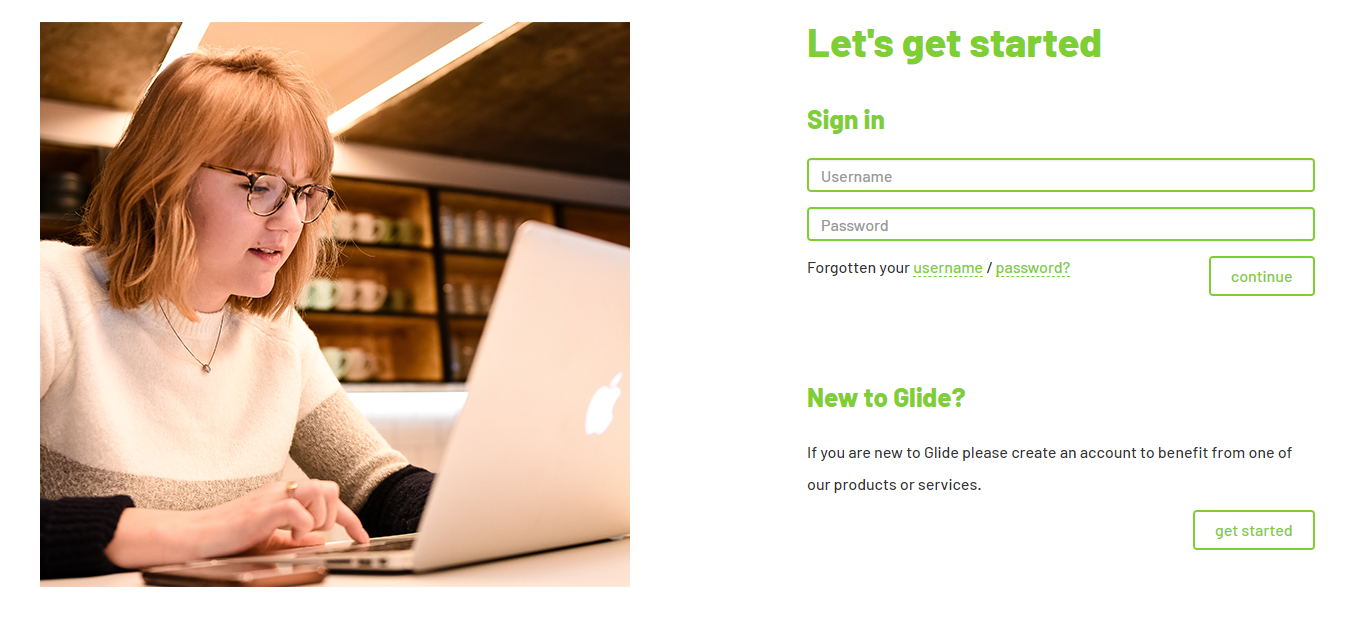How to connect to Wi-Fi for the first time
In this article, we’ll explain how the network works and guide you on getting your devices online.
When you arrive at your accommodation, connect your device to the Wi-Fi network named 'Glide.
If the 'Sign Up' option is available, you’ll need to register an account on this open network to receive a PSK (password). This is referred to as a Glide GPSK site. Click here for our guide on how to connect at a Glide GPSK site.
Once connected at a non GPSK site, open your preferred web browser, and you’ll be automatically redirected to a page that looks like this:
If you browser displays a message that the connection is not secure, click Advanced, then continue to the website. This is simply your browser flagging that our network is trying to redirect you.
If you’ve already got a Glide account, you should enter your username and password and click Continue. If you haven’t made an account yet, you’ll need to click Get Started.
Click here for help setting up an account
Once you’re logged in, you’ll be shown a screen that says Your Broadband is now enabled, meaning you are now able to access the internet, and your device is securely logged into the Glide network.
You should follow these steps for all computers, laptops and mobile phones, using the same account for each of them. Make sure you’ve got your phone’s mobile data turned off, as you’ll need to be connected to the Glide Wi-Fi to login.
Other devices, such as games consoles, Smart TVs and streaming devices will need to be added to your account.
If you are unable to browse after following these steps, you can try troubleshooting the problem, or you can contact us using the form below.